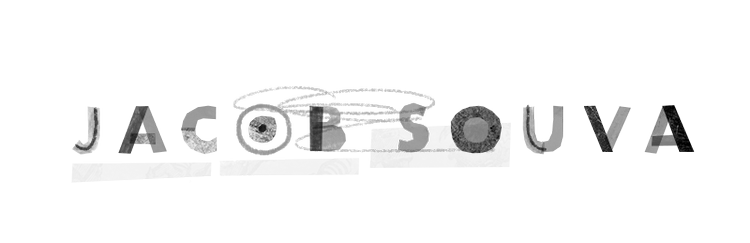I work digitally. Like many illustrators and artists and animators, I transitioned to drawing directly on a tablet monitor (Wacom Cintiq) in an art making application (for me, Photoshop). There are many, many reasons for this, but in a nutshell I can work faster and achieve my artistic goals more efficiently. This is especially important when client deadlines and side projects (like this one) are colliding. None of this is new. I've been working this way for 7 years or so. What has changed is how I view the work I make digitally.
For much of my career, I've been whittling down a style and a way of working. I'm very much in love with texture and pattern (thanks, Mom!). I like naive shapes and lines (thanks Mr. Emberely and Mr. Carle). I like my drawings to be messy and have a real affinity for collage (no idea who to thank...). Some artists really love the perfect shapes and lines they can get on a computer, but I've always fought it in my own work.
An Example
In Photoshop, I build shapes using the Freeform Pen Tool. It's a scraggily beast of a thing. It likes to leave "jaggies" (little unintended sharp triangles) randomly. When I'm closing a circular or oval shape it connects oddly, making it look kind of pointy. It used to drive me mad (and still does, sometimes). But it's a perfect illustration of a tool being a tool.
When you use scissors to cut out a piece of an old magazine for collage, you sometimes get odd, unintended shapes. Or you over-cut. When you're painting you sometimes pick up a touch of cobalt blue when you were reaching for vermillion. When you're printmaking not every print is going to have the same ink coverage. You might have a spot that is fainter. We've learned to live and sometimes love these little mistakes.
The Point
I tweeted this the other day:
One of the most undervalued “tools” in illustration making on the computer is *not* hitting undo. Mistake making can be good.
— Jacob Souva (@TwoFish) August 19, 2015I've come to the slow realization that fighting against a tools "mistakes' or trying to remove the tool from the work is not always in the illustrations best interests. Working without the perfection of "undo" has given the work some space for something greater to emerge.
I don't need to fool people into thinking what I'm making is perfectly made computer art or conversely - a traditionally rendered image. It's proudly made by hand on the computer.