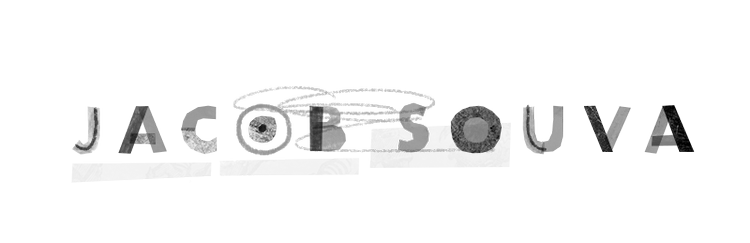I'm very fond of using texture in my illustration work. It's become second nature to use my eyeballs to scout random cement walls, the back of used books, and rusted car parts. I've also become a purveyor of many, many websites, online services, and free remote collections of old stuff - all in the hopes of finding something to beautiful to use in Photoshop.
So I thought I'd share a bit of how I made the some of the tediousness of "texture sleuthing" into a simpler, more intuitive process using tools that most people have access to.
The iPhone's Camera
I have a 5c and am largely happy with it. I use the app VSCOcam to take and edit the photos slightly. The main benefit my iPhone has over other cameras is that I always have it. It's not a DSLR and there are times I wished I had my clunker, but the trade off in quality is diminished by the iPhone's utility. VSCOcam is a nice app that allows me to play with exposure, color, and sharpness to bring out the best qualities in the shot. I can also delete blurry photos before they hit my photo stream and/or texture library.
IFTTT, Dropbox and Hazel
So this is the part of the process that used to slow me down. How do you quickly get the photos off of your phone and onto your computer (in a place that's actually helpful)? In that distant past, like 3 years ago, you'd have to actually plug in your phone to a cable that way plugged into your computer. Barbarians! Thanks to some handy services, I can save it on my phone and have it saved within a certain folder on my computer in minutes.
IFTTT is a service (app and website) that links internet things together using "recipes." We're going to use a recipe that looks like this: IF I save a photo to an album named "Textures" on my iPhone THEN save it to a folder marked "iOS textures" in my Dropbox. Your photo or photos will now be saved to your dropbox on your computer. Note: You can name the albums and folders whatever you like.
You could leave the texture there, in Dropbox. But if you have a "can't quit it" texture addiction like me, you'll be hitting the bounds of your dropbox size allotment rather quickly. Hazel is a great app that does a billion fantastic things on your Mac, but in this case we just want it to watch the folder "iOS textures" and move it to the texture library that I store on an external hard drive.
So that's it. A lot of the time I take my daily bike ride, shoot a few texture shots, edit quickly and save it to my texture album all on my iPhone. When I get home, the image files are all ready to be used in one of my illustrations.